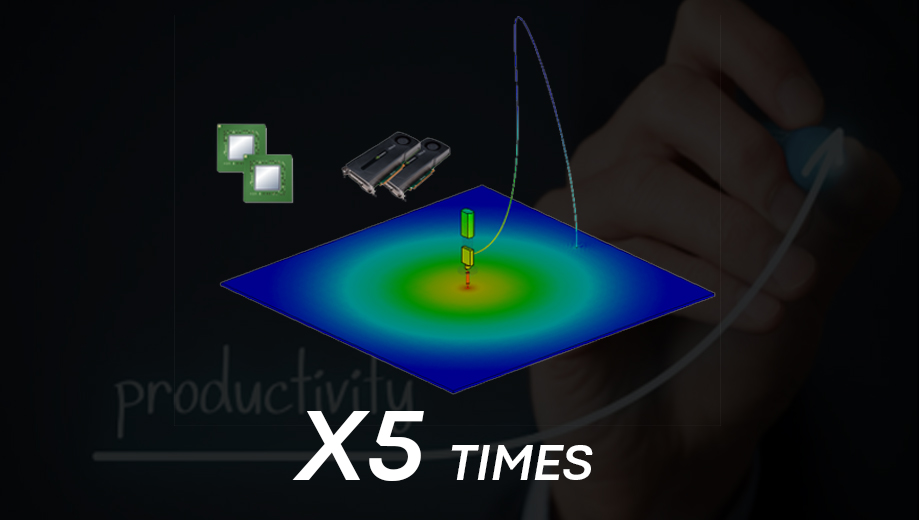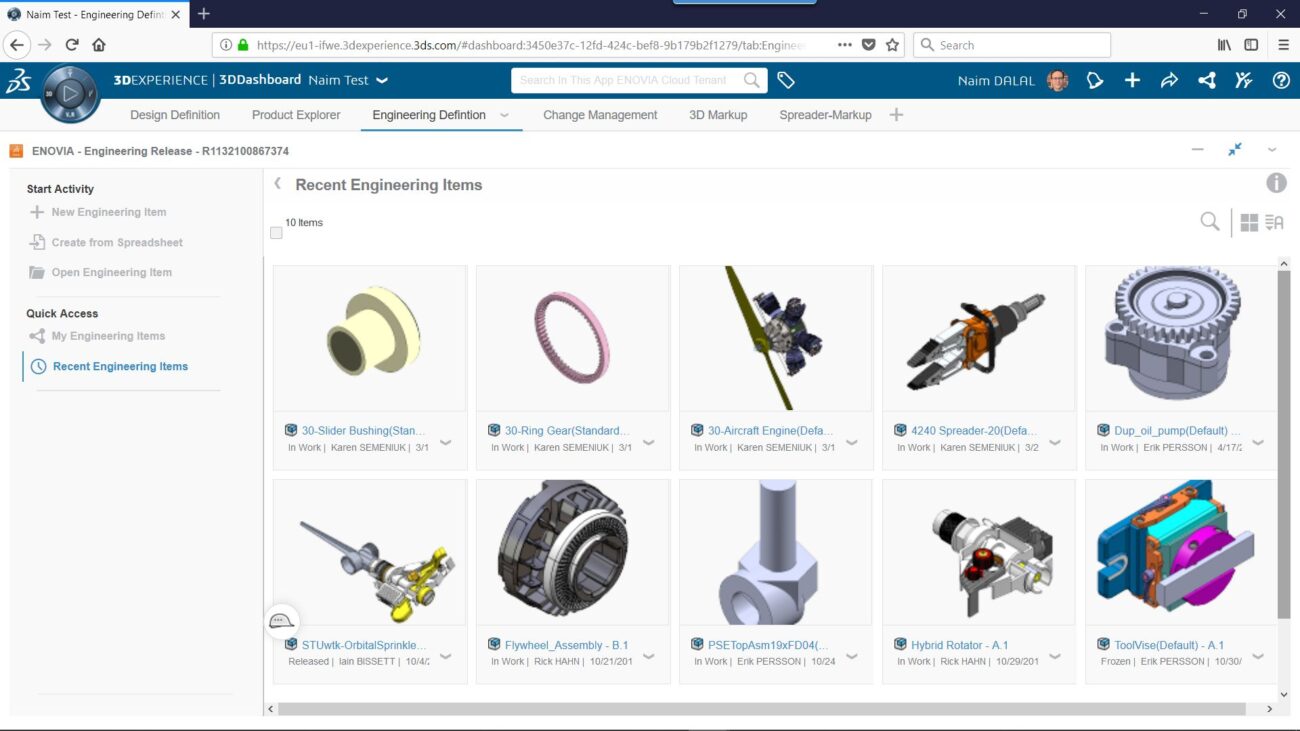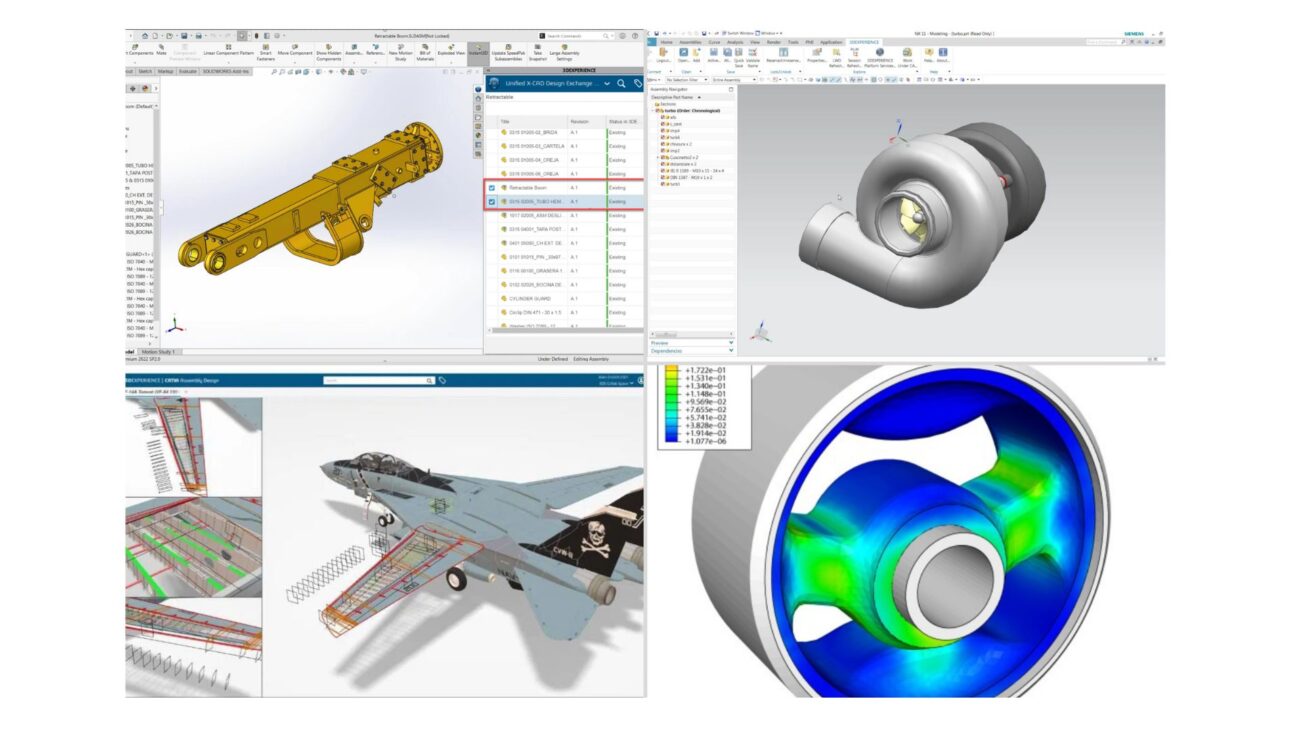Posted by: Yushi Tan
Electronic devices have become part of our modern lives because of the conveniences they bring to improve our productivity and keep us more connected. The development cycle of these electronic products in the High-Tech industry typically follow a much shorter design cycle compared to let’s say a new design on an aircraft in a much more established industry like Aerospace and Defense. Customers demand more functionality with each iteration of these High-Tech products, so the complexity of these products only increases year after year.
The pressure to push the products out to market in a timely fashion is the norm. To make this happen, designers need to think of various ways to get their design out the door as quickly as possible while maintaining the quality and functionality of these products. On top of that, these products will have to satisfy regulatory requirements before the product can be marketed and sold in various regions.
In this article, we will look at ways to use hardware to improve SIMULIA CST Studio Suite runtime.
Electromagnetic Simulation
Electromagnetic simulation follows a few key steps: preprocessing, solving the solution(solver run), and postprocessing. Preprocessing is the part where the designer creates or imports the CAD geometry, sets up excitation(s), adjusts frequency range, assigns material properties, defines boundary conditions and background properties. The designer then chooses the proper solver to tackle the specific problem based on various factors like bandwidth, electrical size, material selection. The designer can decide what information to look at after the simulation, for example, field probe results at various locations inside the calculation domain, electric and/or magnetic fields in the entire calculation domain, and farfield results. Different discretization techniques are available based on the solver chosen. The next step in solving the model is really where the solution will be obtained, it is solving the matrix equations (Maxwell’s Equations) on the discrete grid space in the background. This is typically the most time consuming part of the simulation. When the solution is obtained, the designer can further process the standard results like S-Parameters or 2D/3D field results to extract further meaningful quantities.
One can uses various techniques to speed up the simulation since that’s always desired to get results as quickly as possible. These techniques can be broken down into two groups: software acceleration and hardware acceleration. Software acceleration refers to more efficient execution of the code itself, that’s usually out of the user’s control. The other is hardware acceleration where users do have some control over what hardware is used to run the specific simulation. That’s the topic of the next section and the main focus of this article.
Hardware acceleration techniques
If you are using the most up to date version of SIMULIA CST Studio Suite, you have access to all the solver technology available. That means you have the two time domain solvers: FIT (Finite Integration Technique) and TLM (Transmission Line Matrix), frequency domain solver, integral equation solver, asymptotic solver and various other application specific solvers. Some of these solvers benefits from high core counts on the CPU, some can take advantage of the Graphics Processing Units (GPU).
When the frequency domain direct solver is used, simulation time is inversely proportional to the number of CPU cores you have on your machine. This means, as the number of CPU cores increase, the simulation time becomes shorter running the same model. This is because the algorithm is well suited for multi-core CPU setup. In the following chart, you will see a clear correlation between the number of cores and the solver speed up. Of course this cannot increase indefinitely, you will eventually reach a limit on the number of core you have access to. Generally speaking, you will not see significant increase in performance when you increase core counts beyond 32. For this reason, if you can get a system with 16-24 cores you will see good performance provided the base clock frequency is above 3GHz.
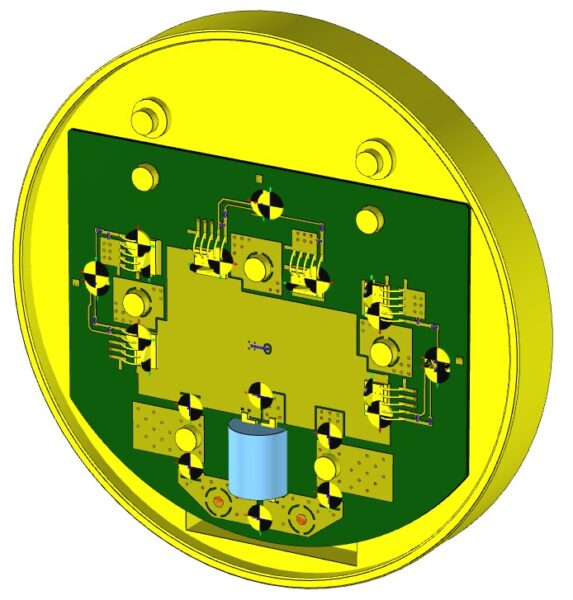
Figure1. Power Inverter
The benchmark model used here is a power inverter as shown in Figure 1. run with the frequency domain solver. The CPU used in this benchmark is not as powerful as those used in typical workstations or servers, but it should still give you an idea of the speedup one should be expecting.

Figure 2. Speedup factor of power inverter using various Xeon W-11855M CPU cores.
Latest supported hardware in SIMULIA CST Studio Suite
The latest version of SIMULIA CST Studio Suite 2024 supports the following GPUs. The common GPUs can be found in the table below. For the complete list, please refer the 2024 GPU Computing Guide.

Figure 3. Select list of supported GPUs in SIMULIA CST Studio Suite 2024
The workstation cards are typically fan cooled, meaning these cards come with built-in cooling solution. While the server cards typically require special cooling solutions. Looking at this chart, we can spot the differences between the different generations of Nvidia cards: memory capacity and bandwidth. The memory capacity on the GPU determines how big of a model one can solve for solvers that can take advantage of GPU acceleration. Let’s take the time domain solver as an example, 80 GB of onboard RAM allows one to solve a time domain problem with approximately 800 million mesh cells. The bandwidth determines how fast the card is so this is am important point to consider when selecting your GPU for acceleration. If we take a look at the RTX 4000 Ada, 5000 Ada and 6000 Ada, we can see that their memory capacity increases as well as bandwidth when you go up in model. The RTX 6000 Ada card is going to outperform the RTX 4000 Ada card and can solve bigger models at the same time.
If you do not see the card listed in the table, it may still be supported. You just need to make sure it satisfies the following requirements:
⦁ capable of running CUDA 11.8 code
⦁ at least 4GB of free memory
Please refer to page 12 in the GPU computing guide above the table for full details on how to enable the GPU for acceleration.
GPU Performance Comparison
When it comes to performance using GPUs, the major benefit they offer is the bandwidth. An example using a mobile version of the Xeon processor W-11855M with 6 cores and the RTX 3080 card is shown here.
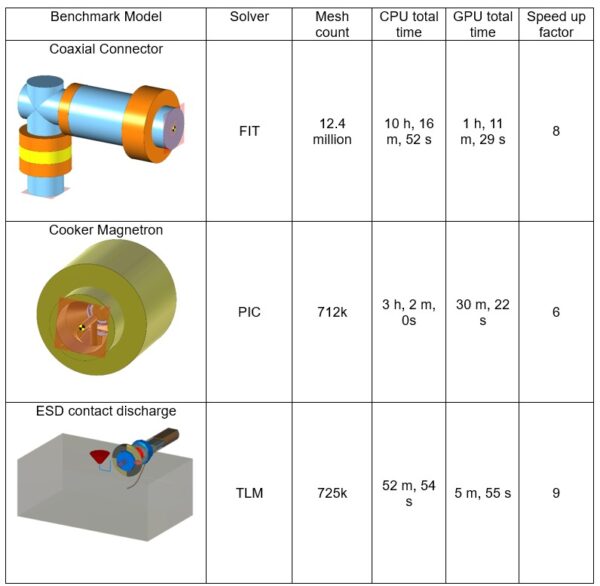
Figure 4. Benchmark models and runtime – CPU vs. GPU
Based on the examples models we have in the table, the performance is quite good if you have access to a GPU that can be used by SIMULIA CST Studio Suite. The three examples here show a speed up factor from 6 to 9. That means you can run 6 to 9 iterations of your design on a setup with GPU compared to that of the CPU. That will improve your productivity, there’s a big difference between getting the results in a day compared to getting the results in a week. The speedup you experience may be different due to different CPU and GPU combination.
Production problems usually have lots of details so it is not uncommon to see runtimes in the range of a few days. GPUs can help cut that down into a day or less. The CPU in this case is Xeon W-11855M running at 3.2 GHz. It’s not a very fast CPU since it’s for a mobile workstation setup, but it represents a typical workstation hardware a lot of engineers use. If you have access to more a powerful workstation CPU, you usually have the option to install a more powerful GPU as well, so the performance gain you see will be similar to what’s presented here.
Conclusion
With modern hardware, you can significantly improve your productivity when running electromagnetic simulations in SIMULIA CST Studio Suite. The more CPU cores you have, the shorter your simulation time will be in general. With the help of GPUs, the simulation speed with select solvers can be increased dramatically, helping you get the results up to 9 times as fast compared to using CPUs. If you have any questions about using hardware acceleration techniques to improve your simulation runtime, please reach out to our support team via support@vias3d.com and we will be more than happy to assist.
References
[1] CST Studio Suite & Opera | Support – Dassault Systèmes (3ds.com)
[2] CST Studio Suite 2024 Online Help.